How to root android device using iRoot ( using pc)
rooting your android device is not difficult task as you may think ,using a single computer software you can root you device and here is how:
1- Enable USB Debugging mode in your device by following the path: Settings -> Developer Options -> USB Debugging
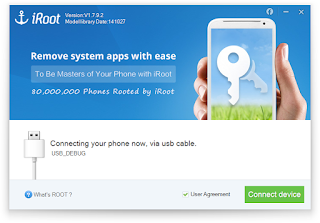 2-To get started, download iROOT and install it in your computer. Once you have done that, run the application in administrator mode.
2-To get started, download iROOT and install it in your computer. Once you have done that, run the application in administrator mode.
3- Now you will be asked to connect your device to the computer. So, connect your device to the computer using the original USB Data cable in the USB Debugging mode.
4-Once done, click on the “Connect Device” button in the iRoot program. The application will try to connect your device to the computer. (If you have installed the Samsung USB Drivers properly, the connection will be successful).
5- Next, the iRoot program will show a big green “Root” button in the center of the window. Just click on it. The rooting process will begin and the iRoot will do all the necessary steps to root your device.
6-Once the rooting process is finished, your device will reboot automatically. Upon reboot, you will find the “SuperSU” app in your device.
7-That’s it. Now you have successfully finished rooting your android device .
PS:
Rooting your Samsung device will void it’s warranty. you should consider that before rooting.




Comments
Post a Comment